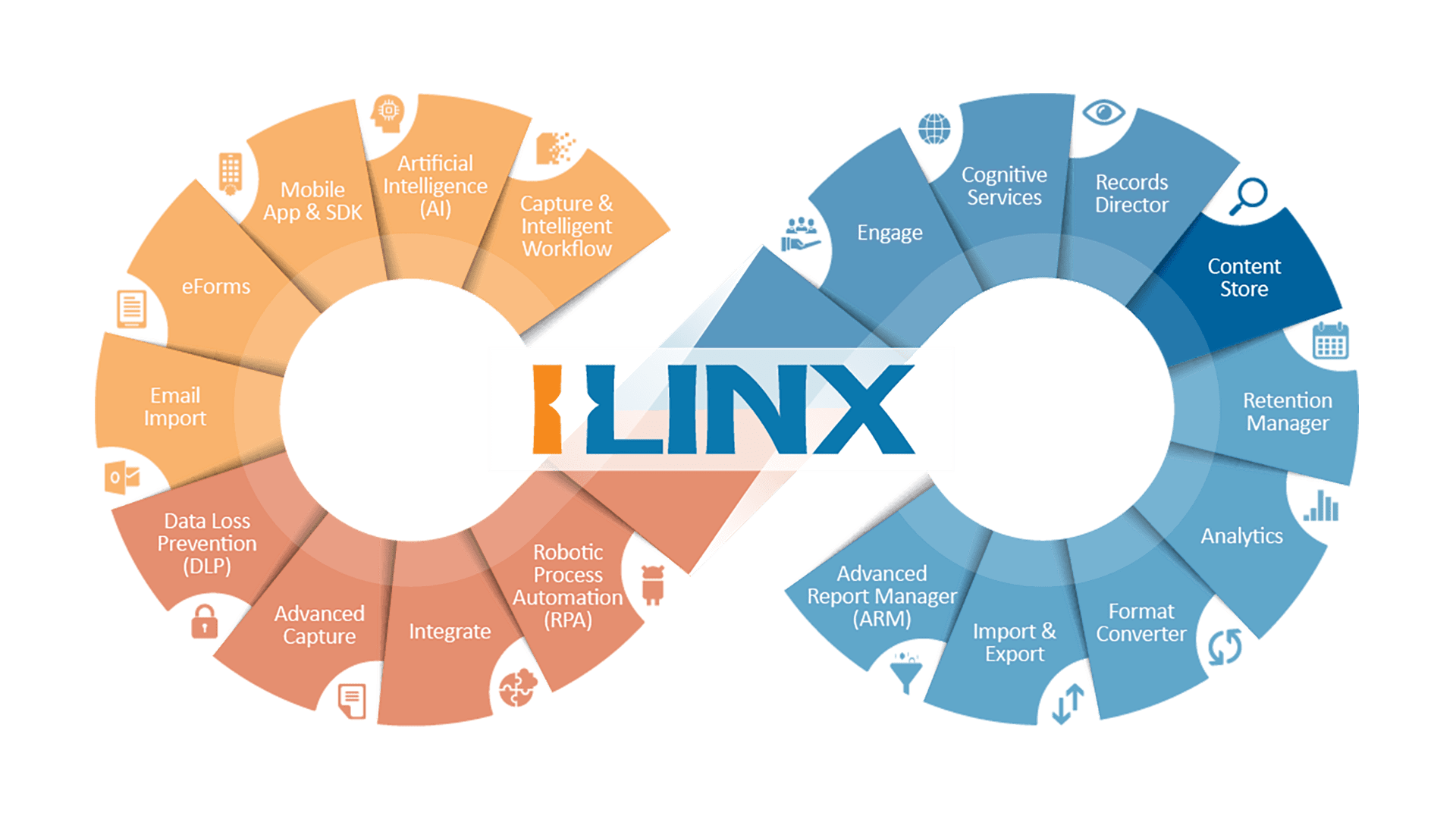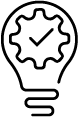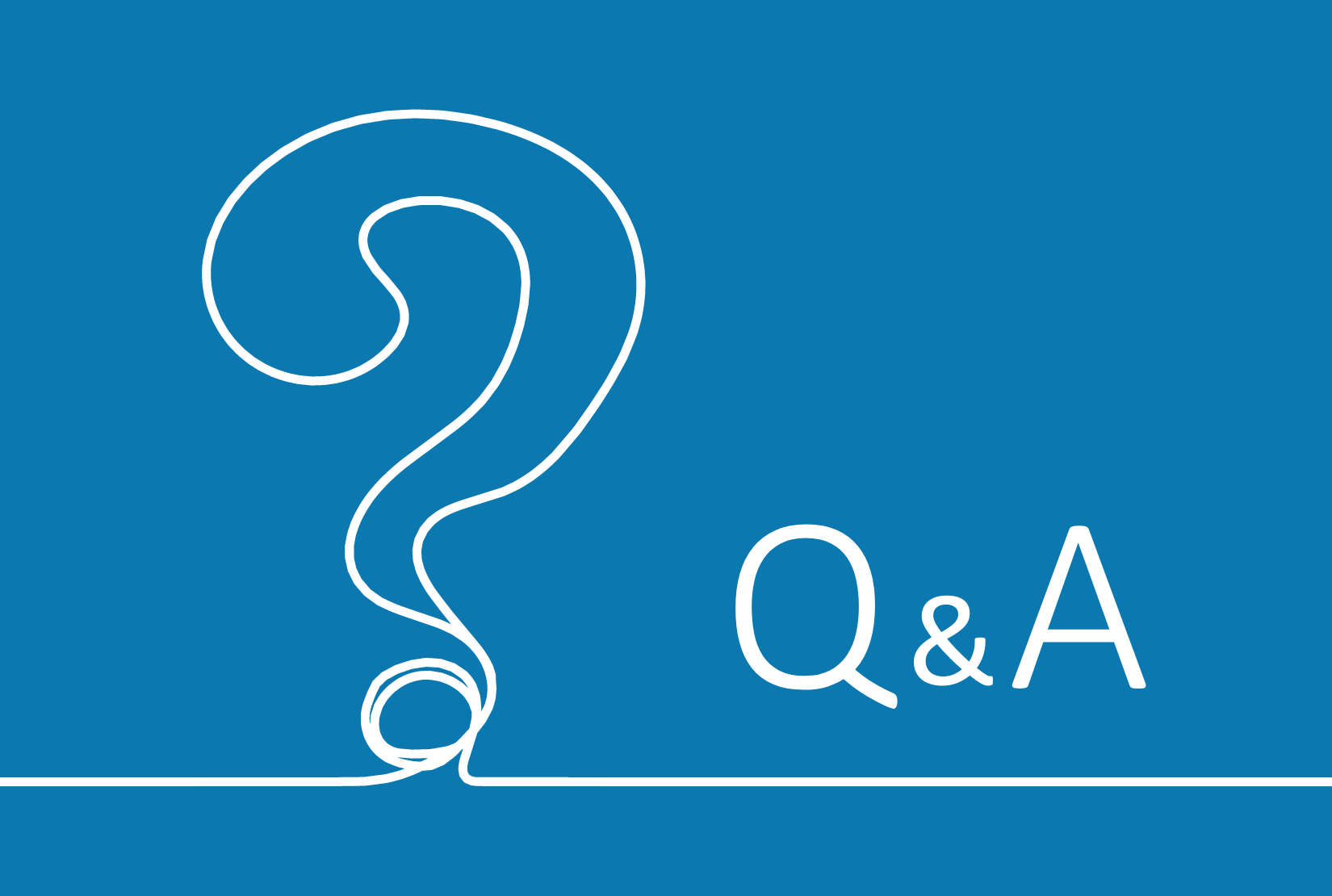ILINX Content Store
An intuitive, powerful, web-based content repository.
Technical Highlights
1. Multiple search options, including keyword, Boolean, full-text, and structured index
2. Documents and other content display directly in browser
3. In-place editing for Microsoft Office documents
4. Supports annotations, redactions, notes, etc.
5. Robust security and permissions tools enforce your policies and protect your data
Take control of searches, edits, and downloads
ILINX Content store supports web search and retrieval from any browser or device. Edit, annotate, redact, and share documents with full versioning capabilities. Content Store integrates with legacy databases and repositories, providing search and access to older files as needed.
Receive and onboard content intuitively
Onboard dozens of file types from a range of sources including scanners, mobile devices, legacy mainframes, email, and more. Drag and drop from desktop directly into the Content Store repository.

Quick no-code configuration and integration
Easily integrate ILINX Content Store with your existing business applications and deploy to any device. Administer and monitor the system from anywhere to enable content access with airtight security.
Real-World Applications:
Establish Version Control
Invite collaborators to contribute to a single shared document or master file.
Speed Lending and Accounts Payable
Consolidate files and documents to speed information through workflows. Secure content across the enterprise in a single environment.
Meet Compliance Standards
Establish user permissions rules to ensure the confidentiality of protected or private information.